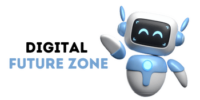Google recently made a significant improvement to Google Maps on iOS devices with their introduction of live speedometer and speed limit displays for iPhone/CarPlay users globally. First introduced for Android devices earlier in 2019, this feature now extends across over 40 countries from where initially only certain markets could take advantage of it.
Google Announces New Features for iPhone and CarPlay Users
According to reports, Google has confirmed that iPhone and CarPlay users now benefit from speedometer and speed limit indicators – previously exclusive only Android phones – available now to iPhone drivers in order to help prevent speeding when driving. This update from their tech giant provides additional guidance in keeping under speed limits during driving sessions and reduce accidents caused by overspeeding.
Last week, Google Maps showcased new speed features in India; upon being asked about this update by reporters and analysts alike, the company confirmed a worldwide rollout plan for these features.
Accessing the New Features
- Google Maps for iOS version 6.123.0 offers access to its new features, which include speedometer and speed limit indicators. Here’s how you can enable them:
- Launch Google Maps on iPhone: Launch the Google Maps app on iPhone. Go to Settings by tapping your profile picture, navigating directly into settings.
- Navigating to Driving Options by selecting Navigation then Driving options respectively from menu bar on right of screen.
- Enabling Speedometer and Speed Limit: To activate these features, toggle the switches. When enabled, the speed limits feature will appear as an icon in the lower-left corner of the navigation screen while driving.
Functionality of Speedometer and Speed Limit Indicators
When iPhone users launch navigation using Google Maps, their vehicle’s speed will be displayed either in miles or kilometers depending on their region. Real-time speed data and color coded speed indicators help give an indication if speed exceeds set limits, nudging you towards driving within those set by law and encouraging drivers to adhere to them.
According to Google Support page, if the speed limit feature is available in your location, users can quickly turn it on or off by tapping Speed Limit icon during navigation.
Note from Google
As per their support page, Google’s in-app speedometer serves only for informational use; therefore car drivers should rely on their actual vehicle speedometer as confirmation of their driving speeds.
Google Is Working on New Functionalities for Group Travel mes Alongside their speed features, Google Maps app also plans on rolling out functionalities designed to facilitate group travel. This forthcoming feature will allow multiple users from diverse locations to reach one destination within an allotted period using navigation service.
Conclusion
Google Maps’ introduction of speedometer and speed limit display features for iPhone and CarPlay users represents a critical step forward toward improving driver safety and convenience, and combined with their commitment to continuously improve the user experience, demonstrate it.