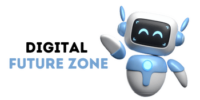Sci-Fi films often utilize virtual AI assistants as a means to creating futuristic environments; Iron Man had Jarvis; “Her” featured Samantha; there are plenty of others featuring AI chatbots like ChatGPT back in 2022 – offering human-like conversations, writing poetry/prose/music composition etc – yet still lacking voice capabilities (expected sometime this month); an alternative called Moshi has already entered the scene and offers real time voice interaction!
Moshi Says Hello
Moshi, developed by French AI company Kyutai and released into beta this October, stands out among competitors by engaging natural conversations while understanding emotional nuances in your voice – promising an enhanced user experience and personalized dialogues with users. While OpenAI still refines ChatGPT voice features for ChatGPT users, Moshi offers us a glimpse of future interactive AI technology.
Moshi can manage two audio streams at the same time, enabling her to listen and respond at once. Her launch was streamed live recently and has made headlines ever since; and best of all, this new AI voice assistant can be tested out free.
How to Use Moshi
To talk to Moshi, follow these simple steps:
- Visit the Website: Head over to us.moshi.chat.
- Open the Website: Upon opening the website, you will see a black screen with a message displayed on it.
- Understand the Interface: The message reads: “Moshi is an experimental conversational AI. Take everything it says with a grain of salt. Conversations are limited to 5 minutes. Moshi thinks and speaks at the same time. Moshi can listen and talk at all times: maximum flow between you and Moshi. Ask it to do some Pirate role play, how to make Lasagna, or what movie it watched last. We strive to support all browsers, Chrome works best. Baked with <3 @Kyutai. You are on the US demo. Depending on your location, maybe the EU demo will offer better latency.”
- Interact with Moshi: Start talking to Moshi by simply speaking into your device’s microphone. You can ask it to do a variety of tasks, such as engaging in role-play, providing cooking instructions, or discussing movies.
- Best Browser for Use: While Moshi strives to support all browsers, it works best on Chrome. Ensure you are using this browser for the best experience.
Key Features of Moshi
- Real-Time Conversations: Moshi listens and responds in real-time, offering a seamless conversational experience.
- Emotional Nuance Interpretation: Moshi can interpret the emotional nuances in your voice, making interactions more personalized and empathetic.
- Dual Audio Streams: It can handle two audio streams simultaneously, allowing for uninterrupted listening and responding.
- Free to Use: Moshi is available to try for free, providing an accessible way for users to experience advanced AI voice interaction.
Conclusion
Moshi represents a significant step forward in AI voice assistant technology. By offering real-time conversations and emotional nuance interpretation, it sets a new standard for interactive AI. As ChatGPT works on its voice capabilities, Moshi is already providing users with a futuristic AI experience. Try Moshi today by visiting us.moshi.chat and see how this innovative AI can enhance your digital interactions.